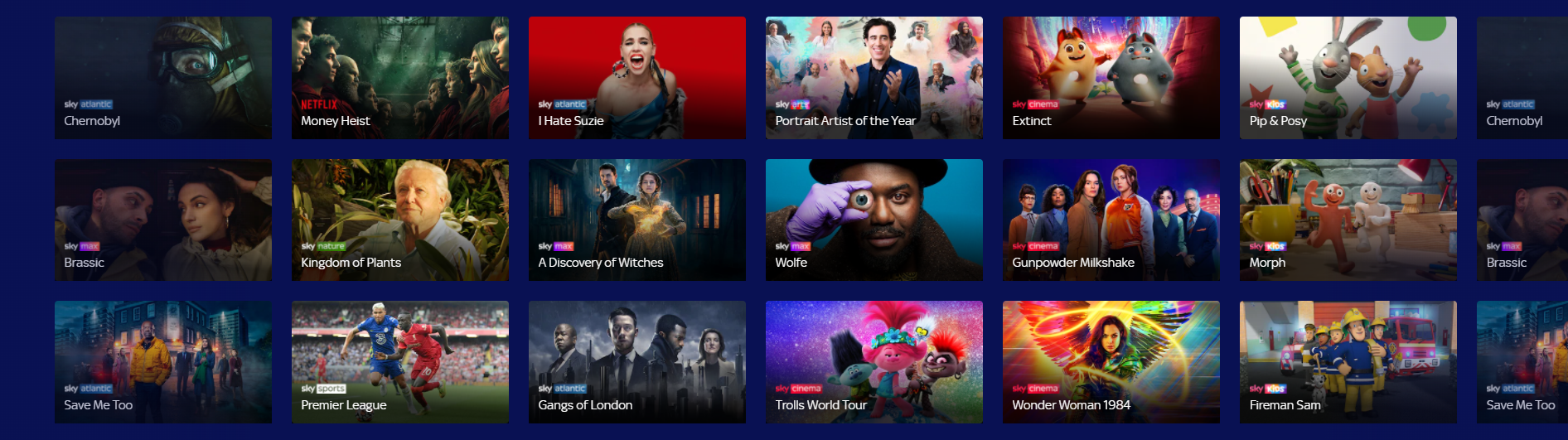Could do better
Most reviews of Sky Glass mention a feature they have included which will turn your TV on automatically when you enter the room. A little presumptuous perhaps? I can see this becoming very irritating as my living room is a thoroughfare through to the kitchen and so we regularly walk through. Fortunately, it is a feature that can be switched off. Sky are suggesting that this might be a feature for future development allowing artwork of photos to be displayed, much like Samsung’s “Ambient Mode”, or Apple TV’s screen saver feature.
The TV comes with an “auto” picture setting which intelligently selects the correct picture setting to suit the content you are watching from three presets – Movie, Entertainment, and Sport. As it’s almost impossible to see any difference between Entertainment and Movie, which both add a warm orange hue, there are really only two settings. “Intelligently selects” is an interesting term. If you are watching a live stream of a sports channel, the TV adopts the cooler “Sport” mode. For everything else, it’s the warmer “Cinema/Entertainment” mode. The trouble is if you have added some sport to your “playlist” to watch later, or any on-demand content, the set does not recognise that as sport, and applies a warm hue (cinema or entertainment mode). So not entirely intelligent.
Unlike Sky Q and Sky+ before it, there is no recording function. Instead, you add programs to a “playlist” where they sit until you decide to watch them. Or, until they are removed from the platform. This is an issue. Previously if you recorded something, it sat there for all eternity (in theory) waiting for you to watch. With the playlist feature, it is just that, a list of programs that you intend to watch. So if you added a documentary from BBC iPlayer to your playlist, you might find that a month later that documentary has been removed from iPlayer and therefore your playlist. This could become really annoying if, like me, you like to re-watch a previous series of a program as a run-up to a new series being launched.
Added to this, you are dependent entirely on how long Sky is allowed to let you watch any on-demand content. A great example of this is the series Frasier which is on every day. Even if I add Frasier to my playlist, I cannot watch it later because the on-demand rights have been blocked. So you really are at the behest of the media moguls who dictate what you can watch, when.
Voice control: “Hello Sky” will turn your Sky Glass on. You can use voice to search for a program and after a couple of tries, it will probably get where you want to go. But why-oh-why do you then have to revert to the remote to act on the search. Among others, there are commands for volume up and volume down and mute, and switching HDMI inputs, which aside from searching and turning the TV on and off, are probably the only voice commands you’ll need.
In summary, if you set your expectations at the correct level, bearing in mind the cost of the set (this is not a flagship viewing and listening experience) then the performance won’t disappoint. The Sky Glass platform is very nice and you can’t help wondering if Sky intend to launch a version of the Sky Glass Puck as a stand-alone device to plug in to your existing TV. For me, the lack of recording is a problem, but for many the simplicity, lack of external boxes, and the removal of a satellite dish from the front of the house will far outweigh the shortcomings. Of course, Sky are hell-bent on getting its services into as many homes as possible, so I wouldn’t be surprised if the cost comes down in a year or so, and if you are already a Sky advocate who doesn’t think the lack of recording is a problem then Sky Glass is certainly an option to consider… in a year or so!